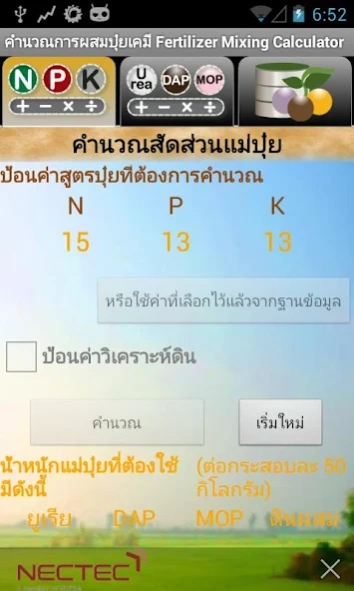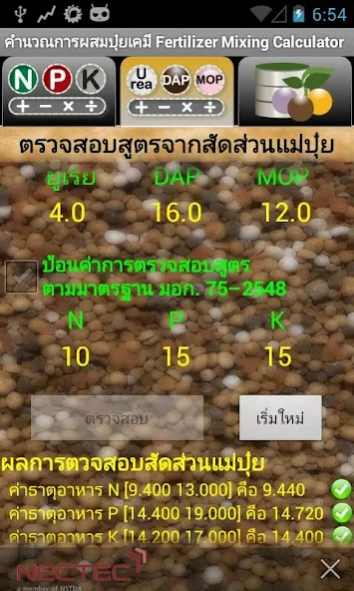FMC: คำนวณผสมปุ๋ย 1.0.2
Free Version
Publisher Description
FMC: คำนวณผสมปุ๋ย - The program calculates the parent compound fertilizer formulated to be mixed with the N, P and K as required.
Program to calculate the composition template fertilizers and fertilizer mixtures based on a formula that includes the macronutrients N, P and K, are calculated to produce the weight of my compost number 3 is urea, DAP and MOP included. soil (Filler) (in case you want to use) can be used to calculate the amount of arable land. And to calculate the volume. Can enter the soil at planting compost to calculate the value of a specific nutrient deficiencies also exist. Return can be calculated by entering the amount of weight that each parent fertilizer together constitute what fertilizer formulation. The fertilizer industry inspection standards that meet the criteria of a given fertilizer. It can extract the proper nutrients for plants of economic importance, which has compiled a database of recommendations to the Department of Agriculture's fertilizer plant. Or other government agencies. Entered on a database on the server.
About FMC: คำนวณผสมปุ๋ย
FMC: คำนวณผสมปุ๋ย is a free app for Android published in the PIMS & Calendars list of apps, part of Business.
The company that develops FMC: คำนวณผสมปุ๋ย is NECTEC. The latest version released by its developer is 1.0.2.
To install FMC: คำนวณผสมปุ๋ย on your Android device, just click the green Continue To App button above to start the installation process. The app is listed on our website since 2015-02-23 and was downloaded 5 times. We have already checked if the download link is safe, however for your own protection we recommend that you scan the downloaded app with your antivirus. Your antivirus may detect the FMC: คำนวณผสมปุ๋ย as malware as malware if the download link to th.or.nectec.android.fmc is broken.
How to install FMC: คำนวณผสมปุ๋ย on your Android device:
- Click on the Continue To App button on our website. This will redirect you to Google Play.
- Once the FMC: คำนวณผสมปุ๋ย is shown in the Google Play listing of your Android device, you can start its download and installation. Tap on the Install button located below the search bar and to the right of the app icon.
- A pop-up window with the permissions required by FMC: คำนวณผสมปุ๋ย will be shown. Click on Accept to continue the process.
- FMC: คำนวณผสมปุ๋ย will be downloaded onto your device, displaying a progress. Once the download completes, the installation will start and you'll get a notification after the installation is finished.